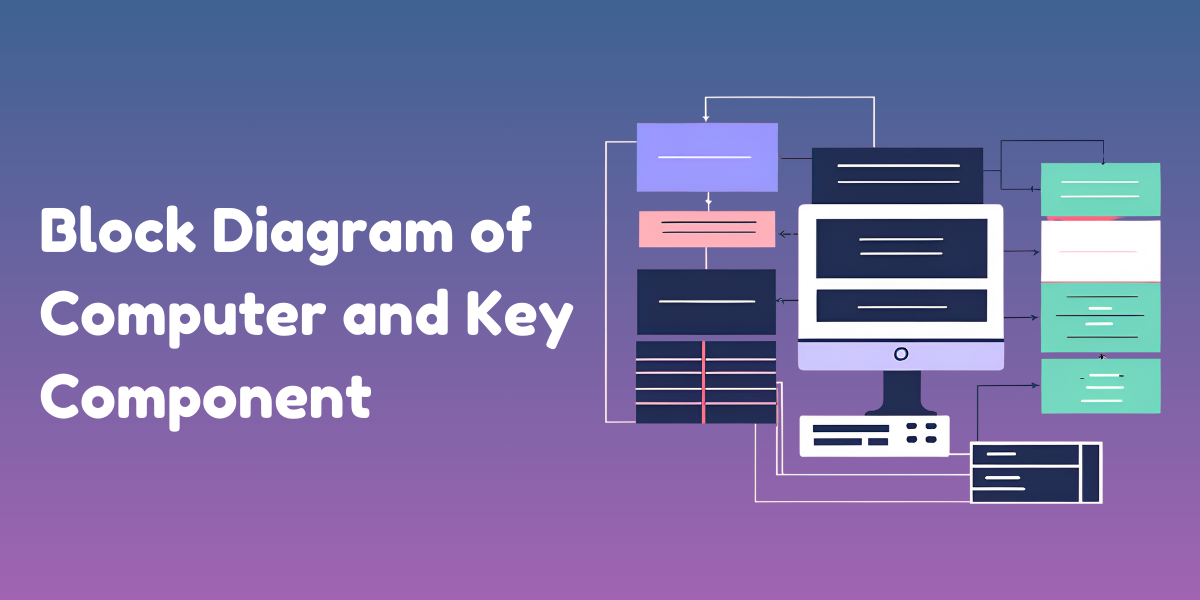Computer एक Complex machine है, लेकिन इसे समझना आसान हो सकता है जब हम इसके workflow को अलग-अलग components में बांटकर देखें। Computer system के काम को समझने के लिए एक Computer Block Diagram बनाया जाता है, जिसमें मुख्य components और उनका आपस में संबंध दिखाया जाता है। इस लेख में हम Block Diagram of computer को विस्तार से समझेंगे और इसके हर component की भूमिका को सरल भाषा में जानेंगे।
Table of Contents
Block Diagram of Computer | Computer Block Diagram क्या है?
Computer Block Diagram एक साधारण चित्रण है जो दिखाता है कि Computer के मुख्य भाग कैसे काम करते हैं और एक-दूसरे से कैसे जुड़े होते हैं। यह Computer की internal structure को सरल तरीके से दिखाता है। इसमें निम्नलिखित मुख्य components होते हैं:
नीचे Block Diagram of Computer को सरल तरीके से दर्शाया गया है
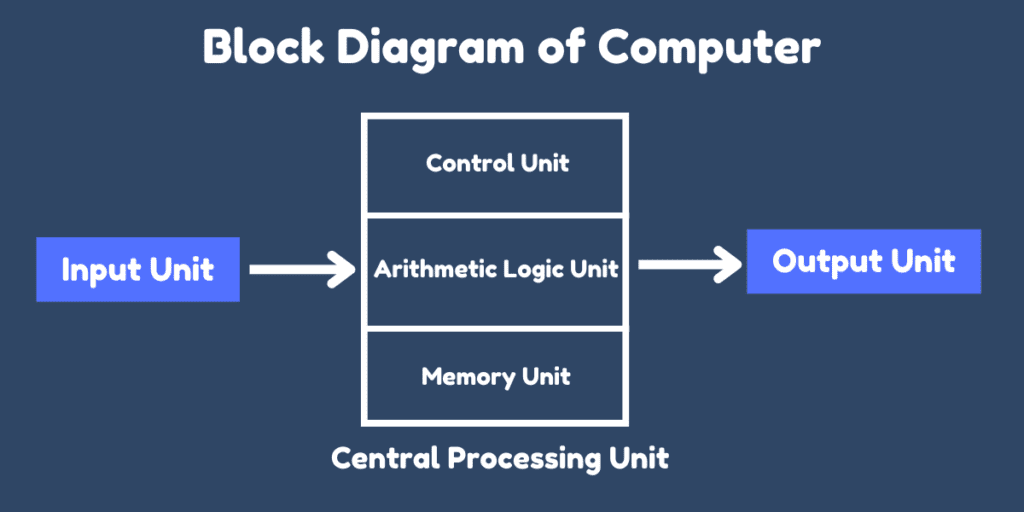
- Input Unit: external data को Computer तक पहुँचाती है।
- CPU (सेंट्रल Processing Unit):
- Control Unit: Instructions को operate और control करता है।
- ALU (Arithmetic Logic Unit): Calculations और Logical operations करता है।
- Memory Unit: Data और Instructions को Temporary रूप से store करता है।
- Output Unit: Processing के बाद परिणाम को user तक पहुँचाता है।
इन सभी components का आपस में मिलकर काम करने का उद्देश्य data Processing करना है। आइए अब हर component को विस्तार से समझते हैं।
1. Input Unit (Input Unit)
Input Unit वह हिस्सा है जो Computer को data और instructions देता है। जब हम Computer को कोई information या instructions देते हैं, तो वह Input Unit के जरिए दिया जाता है। उदाहरण के लिए, जब आप keyboard से type करते हैं या mouse से click करते हैं, यह सभी कार्य Input Unit के जरिए किया जाता है।
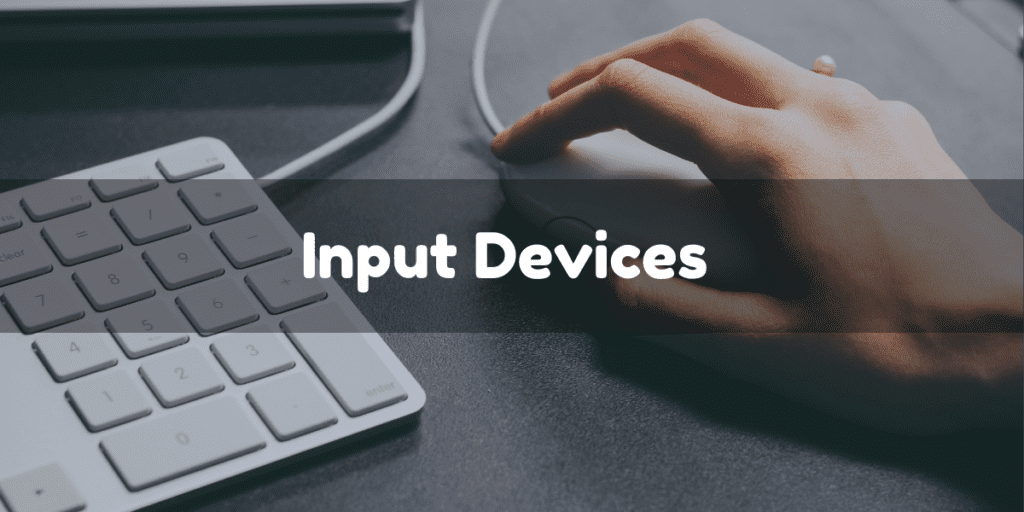
Input Unit के उदाहरण:
- Keyboard: जब आप किसी text को type करते हैं, तो keyboard के जरिए Computer को Input मिलता है।
- Mouse: mouse के जरिए आप screen पर icon को click करते हैं या scroll करते हैं।
- Scanner: Scanner एक कागज पर छपी information को digital रूप में Computer तक पहुंचाता है।
- Microphone: Microphone आपकी आवाज़ को Input के रूप में रिकॉर्ड करता है।
Input Unit का काम:
Input Unit external data को digital रूप में बदलता है ताकि Computer उसे process कर सके। इसके बाद वह data CPU में भेजा जाता है, जहां उसका analysis और Processing होती है।
2. Central Processing Unit (CPU)
Central Processing Unit (CPU), जिसे Computer का “दिमाग” कहा जाता है, CPU वह हिस्सा है जो सारे कामों को करता है। यह Computer का सबसे महत्वपूर्ण component है, जो Input को process करता है, Calculations करता है और instructions को execute करता है। CPU को तीन मुख्य भागों में बांटा जा सकता है:
a. Control Unit (Control Unit)
Control Unit CPU का वह हिस्सा है जो Computer के सभी components को control करता है। यह Unit यह सुनिश्चित करती है कि सभी components सही समय पर और सही तरीके से काम करें। Control Unit यह निर्धारित करती है कि कौन-सा instructions CPU को process करना है और कौन-सा data किस जगह से लाना है।
Control Unit के कार्य:
- Input Unit से data लेना और उसे process के लिए CPU में भेजना।
- instructions के अनुसार CPU के अन्य components को control करना।
- Output Unit को परिणाम भेजना ताकि वह information user तक पहुँच सके।
b. Arithmetic Logic Unit (ALU)
Arithmetic Logic Unit (ALU) वह हिस्सा है जो सभी calculations और Logical operations (जैसे compare करना, जोड़ना, घटाना) को करता है। जब भी कोई calculation होती है, चाहे वह साधारण जोड़ हो या जटिल calculation, वह ALU के जरिए की जाती है।
ALU के कार्य:
- Arithmetic operations: जोड़, घटाना, गुणा और भाग जैसी Calculations करना।
- Logical operations: compare करना, जैसे कि यह देखना कि कौन-सी संख्या बड़ी है या दोनों संख्या समान हैं या नहीं।
c. Memory Unit (Memory Unit)
Memory Unit CPU का वह हिस्सा है जहां data और instructions Temporary या permanent रूप से store किए जाते हैं। इसे Primary Memory या Main Memory भी कहा जाता है। Memory Unit, CPU के सभी data और instructions को Temporary रूप से store करता है ताकि CPU तेजी से काम कर सके।
Memory Unit के प्रकार:
- RAM (Random Access Memory): यह Temporary Memory होती है, जिसमें data तब तक store रहता है जब तक Computer चालू रहता है, Computer के बंद होने पर store data भी lost हो जाता है।
- ROM (Read Only Memory): यह permanent Memory होती है, जिसमें Computer के startup के लिए जरूरी instructions store होते हैं।
Memory Unit को detail में जानने के लिए आप Computer memory in Hindi Blog को पढ़ सकते हैं।
3. Output Unit (Output Unit)
Output Unit वह हिस्सा है जो Processing के बाद परिणाम (output) को user तक पहुंचाता है। Output Unit के जरिए ही हमें Computer द्वारा किया गया कार्य दिखाई देता है, जैसे कि screen पर text, printed documents, या audio Output।
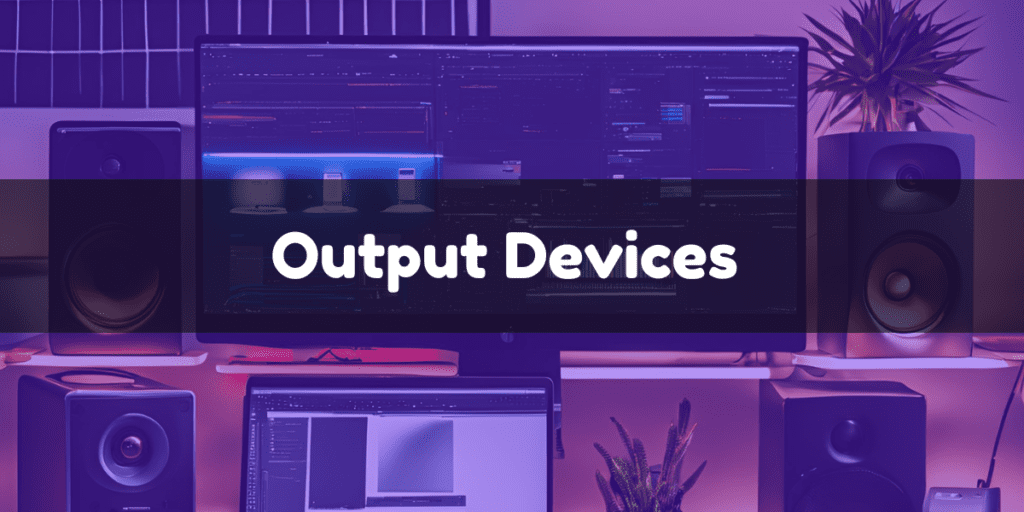
Output Unit के उदाहरण:
- Monitor: Monitor वह screen है जहां आप अपने काम का परिणाम देखते हैं, जैसे कि text, इमेज या वीडियो।
- Printer: Printer data को हार्ड कॉपी के रूप में Output देता है, जैसे कि documents या फोटो।
- Speaker: Speaker ऑडियो Output देता है, जैसे music या अलार्म।
Output Unit का काम:
Output Unit Processing के बाद प्राप्त data को user के लिए समझने योग्य form में बदलता है। यह form text, images, audios या अन्य तरीकों में हो सकता है।
Block Diagram of Computer, Computer के workflow को सरल तरीके से समझने में मदद करता है। Input Unit से data आता है, जिसे CPU process करता है और Output Unit से परिणाम हमें मिलता है। हर component का अपना महत्वपूर्ण काम होता है और ये सभी मिलकर Computer को तेज, effective और उपयोगी बनाते हैं।